
(This post contains affiliate links. This means that if you purchase through these links I receive a small commission at no cost to you. For more information see our disclosure policy here)
So you found an amazing hand written font and bought it! But now what? How do you install a font on your computer? Believe me, it’s easier than you think! So let me show you how to install a font on your computer! First we will start with a Mac and then go to Windows! After this tutorial you’ll easily be able to add these beautiful fonts onto your computer!
Things to know BEFORE you install your font!
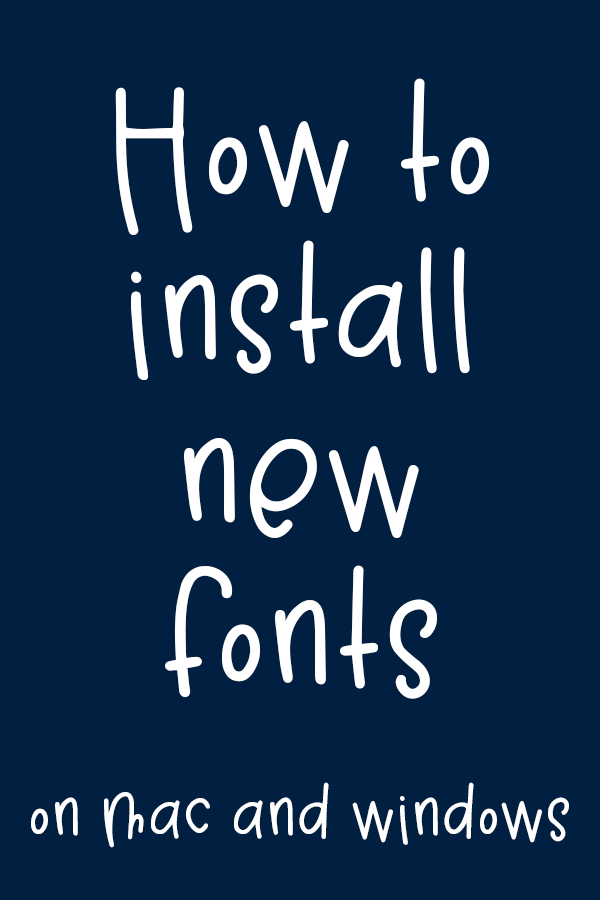
For starters there are some programs that will automatically update your font list. But most won’t! So it’s probably best to close down the programs you want to use before you start installing your font!
Download your font from the website you purchased from. You can find some great places to buy fonts at the end of this post!
You will most likely download a .ZIP file. This is a compressed file that is faster to download and smaller than the actual files.
To open this file, double click on it, and your computer will unzip it and show you all the components inside.
Your font may be located in a folder, or as the files alone. You may have freebies, or other elements included with your font. There are a few different files types that fonts can be. So when you open your ZIP file, you may not know which one to install.
If there is an OTF file available this is the preferable file type to install on your computer. This stands for Open type font, and it will include all the fun extras of fonts that may have been added such as ligatures, special characters, and other glyphs! If there isn’t an OTF, then you will want to install the TTF.
Now that you are aware of which file extension to use, let’s get these on your computer and get using them!
How to install a font on your Mac
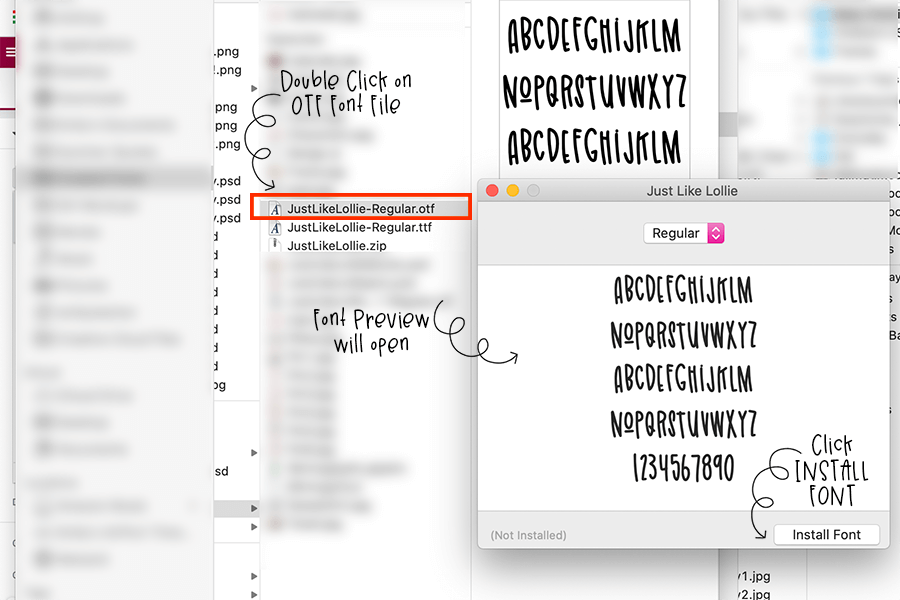
After downloading from the website your purchased locate your font in your download folder in Finder.
If it’s a ZIP file, double click to unzip.
Located the OTF and double click on it. Alternatively, you can right click and select open with font book.app.
This will open a small box that shows the font, and has a button “install” in the bottom right corner.
Click on Install.
The font will be validated and installed into your font library!
Open up the program you want to use it in, and it should be there ready for you to use to your hearts content!
How to install a font on Windows
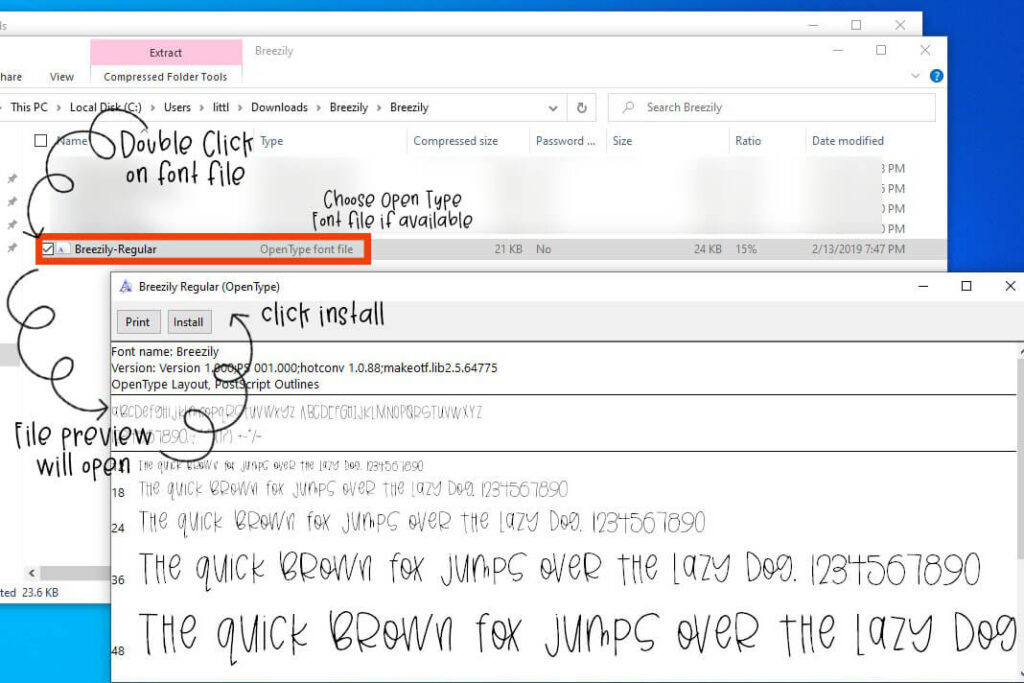
After downloading your font from the website where you purchased it click on open folder from your download options.
Or you can open a folder window and select the downloads folder.
If you have a ZIP file, double click on it to unzip the file.
Locate the Open Type Font file of your font. If there isn’t one you can download the TTF version. This will be listed in the column under type in your folder.
Double click on the font. Alternatively you can right click and select install, or install for all users.
A window will open with the font displayed in different sizes.
In the top left corner click on intstall.
Open your programs you wish you use the font in and create away!
Where to find cute handwritten fonts!
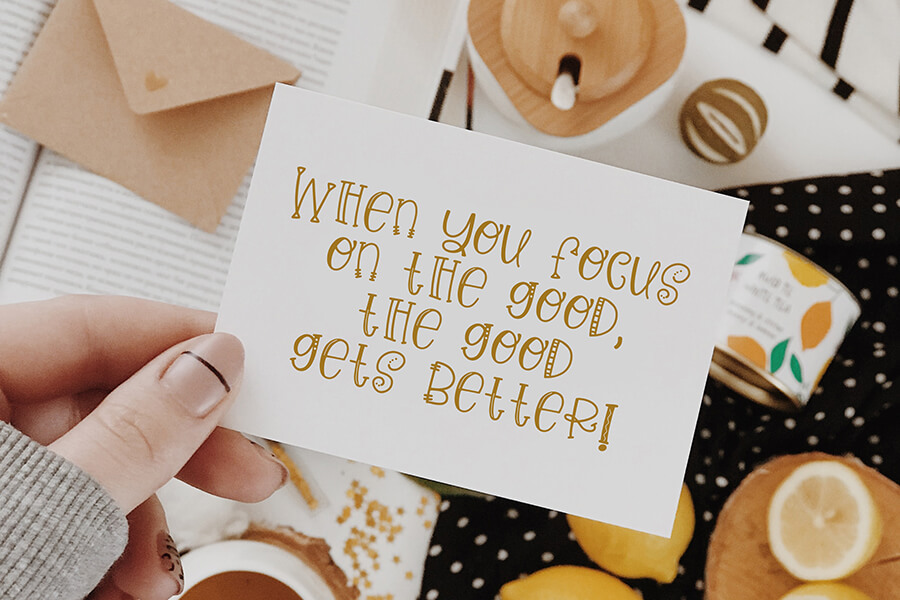
So now that you now how to install a font let’s find you some favorite fonts!
There are SO many cute fonts out there these days! You can seriously find anything you have ever imagined and more! As I have developed my font making skills, I have learned just how important a font can be to a project! It can seriously make or break the outcome of any digital or print work you create!
So I have a few sites that I prefer to download through though, that all have a myriad of choices when it comes to fun, cute, classy, script, and handwritten fonts!
Creative Market: I love that they vet their applicants, so you get high quality digital products! They also send out 6 free goodies every week and you can unlock more when you spend $15 or more! You can find a selection of my fonts on Creative Market right here.
FontBundles: They also offer free goodies! But have more of a selection, and you don’t have to check back every week! They have a great selection of fonts an other design resources as well!
HungryJPEG: You will find fonts, graphics and more at Hungry JPEG. They have a good selection of fonts especially cute craft fonts, and they have great bundles that give you lots of goodies at a discounted price.
Affinity Grove Fonts: You can find all of my fonts right here are Affinity Grove. These are all premium hand lettered fonts created by me! Each font was created with a purpose in mind and have different feels! Font making is a lot of monotonous work, but I love the final outcome! I also have a couple Affinity Grove Bundles you can purchase by clicking on the pictures below to save big on all my custom fonts!

I hope this tutorial helped you find some fun craft fonts to add to your collection! And most importantly helped you get those cute fonts installed on your computer so you could use them! If you’re looking for other design resources you can check out this post here that shares all my favorite free design resources!
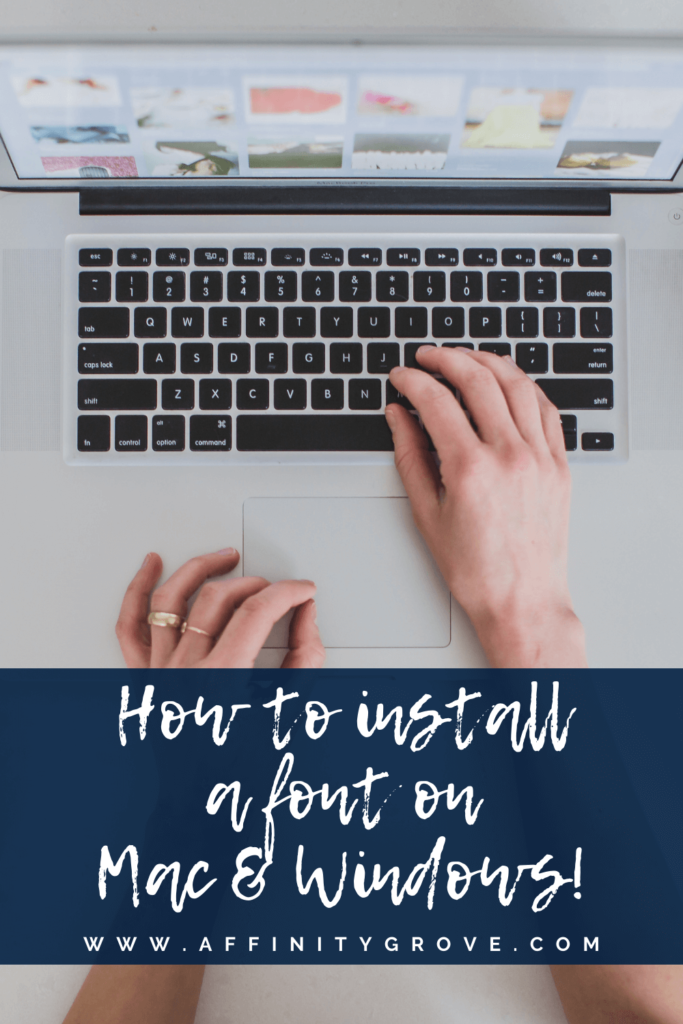




No comment yet, add your voice below!